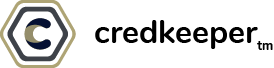The Power of Automated Follow-Ups That Help Professionals Stay Top-of-Mind
Key Takeaways
- Automated follow-ups ensure that you stay relevant and top-of-mind with clients and leads without investing extra time manually.
- By streamlining your communication processes, you can build trust and nurture relationships more effectively, leading to higher engagement and conversions.
Why Staying Top-of-Mind Matters
In today’s competitive landscape, staying relevant in your client’s mind is the difference between being remembered or forgotten. Every professional knows the importance of consistent communication, but when time is tight, follow-ups often fall by the wayside. This is where automation comes into play.
Automated follow-ups are like having a personal assistant ensuring you never miss a beat with your leads and clients. Whether you’re maintaining relationships with existing customers or engaging with new prospects, automation can help you build trust and show you care about their needs—all without lifting a finger.
The Core Benefits of Automated Follow-Ups
1. Save Time Without Sacrificing Personal Touch
Time is a limited resource, but communication doesn’t have to suffer because of it. Automated follow-ups allow you to send messages, reminders, or updates that feel personal while being hands-free. Customizable templates and scheduling options make automation feel less like a robot and more like you’re personally invested in each client’s journey.
2. Build Consistent Engagement
Regular touchpoints show your clients and leads that you’re attentive and interested in their needs. Automation helps you maintain that connection even when you’re busy with other tasks. Consistency builds credibility, and credibility fosters trust—the foundation of lasting professional relationships.
3. Increase Conversion Opportunities
When you remain in regular contact with your leads, you’re positioned as their first choice when they’re ready to make a decision. Timely follow-ups, especially after an inquiry or meeting, can significantly boost conversion rates by keeping your services front and center in their minds.
4. Never Miss a Critical Moment
The beauty of automated follow-ups is that you can program them to align with specific timelines. Whether it’s a birthday greeting, a renewal reminder, or a follow-up after a webinar, automation ensures you’re always on time and never forget key milestones.
How to Set Up Automated Follow-Ups That Feel Personal
1. Segment Your Audience
Not every message is relevant to everyone. Divide your audience into categories based on their preferences, behaviors, or where they are in their journey with you. Segmentation ensures that your follow-ups are tailored, making them more likely to resonate.
2. Use Warm and Friendly Language
Your tone can make or break a follow-up. Keep your messaging professional but conversational. Automated doesn’t mean robotic—sounding approachable helps maintain the personal touch.
3. Leverage Timing Strategically
Timing is everything. Plan your follow-ups around specific intervals, like a week after a consultation or three days after sending a proposal. These timeframes keep you from overwhelming your recipients while ensuring you remain present.
4. Include a Clear Call-to-Action
Every follow-up should have a purpose. Whether you want them to schedule a meeting, download a resource, or respond with feedback, make your intent clear. Without a call-to-action (CTA), your message risks being ignored.
Types of Automated Follow-Ups You Should Be Using
1. Thank You Notes
A simple “thank you” can go a long way. After an initial meeting, sending a thank-you email reinforces goodwill and sets the tone for a positive relationship.
2. Check-In Messages
Every few weeks, check in with clients or leads to ask if they have any questions or need assistance. This reminds them of your availability and shows you’re proactive.
3. Event-Based Follow-Ups
Trigger messages based on specific events, like attending a seminar, making a purchase, or signing up for your newsletter. These follow-ups can nudge leads closer to action while keeping communication relevant.
4. Feedback Requests
Asking for feedback after a service or interaction is both a follow-up and an opportunity to improve. It also makes clients feel valued and heard.
5. Reminders for Deadlines or Opportunities
Automated reminders about upcoming deadlines or new opportunities demonstrate your attentiveness and help your audience stay organized.
Best Practices for Effective Follow-Ups
1. Optimize Your Subject Lines
The subject line is the gateway to your message. Use it to grab attention without being overly pushy. For example, instead of “Reminder,” try “Just Following Up—How Can I Help?”
2. Test and Refine Your Messaging
Not all follow-ups will resonate equally. Test different templates, timings, and CTAs to discover what works best for your audience. Keep tweaking for better results.
3. Don’t Overdo It
While consistency is key, too many messages can feel intrusive. Space out your follow-ups to give your recipients breathing room. A good rule of thumb is to follow up once every 7-10 days, depending on the context.
4. Track Engagement
Keep an eye on metrics like open rates and response rates. This data can help you understand what’s working and refine your strategy over time.
How to Scale Your Automated Follow-Up Strategy
1. Incorporate Multiple Channels
While email is the most common form of follow-up, consider integrating other platforms like SMS or social media. Diversifying your channels increases the likelihood of your message being seen.
2. Focus on Long-Term Nurturing
Automated follow-ups aren’t just for quick wins. Use them to nurture leads over months or even years. For example, sending monthly newsletters or occasional updates keeps you in their mind without being overwhelming.
3. Reassess Your Segmentation Regularly
As your audience grows, their needs may change. Revisit your audience segments every quarter to ensure your messaging remains relevant and targeted.
4. Invest in Robust Automation Tools
Look for tools that offer advanced features like analytics, customizable templates, and multi-channel integration. The more sophisticated your tools, the easier it is to scale effectively.
When to Follow Up (and When Not To)
Ideal Timelines for Follow-Ups
- After Initial Contact: Within 24-48 hours
- After Sending Information: 3-5 days later
- After a Proposal or Offer: 1 week later
- Post-Purchase or Interaction: 1-2 weeks after
Avoid Following Up During These Times
- Too soon after your last message—it can come across as pushy.
- During major holidays unless your message is related to the occasion.
- When your last interaction was negative—give it time to cool off.
The Power of Staying Memorable
Automated follow-ups don’t just save time—they make you memorable. By maintaining consistent, thoughtful communication, you create a lasting impression that keeps you at the forefront of your client’s mind. Automation ensures that even when life gets hectic, your clients and leads still feel valued and prioritized.