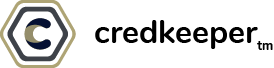Why Your CRM Feels Like a Mess (And How to Fix It with Automation)
Key Takeaways
-
Your CRM may feel chaotic because of data overload, poor organization, and lack of automation, which slow down workflows.
-
Automating tasks like lead tracking, follow-ups, and data entry can streamline processes and make your CRM work for you rather than against you.
Why Your CRM Is Overwhelming (And What You Can Do About It)
A customer relationship management (CRM) system is meant to make your work easier, but instead, it often feels like a tangled mess. You’re drowning in data, struggling to keep up with follow-ups, and spending more time managing your CRM than actually building relationships. Sound familiar? The good news is that you’re not alone, and even better—you can fix it.
Too Much Data, Not Enough Structure
Your CRM is packed with information, but without a clear system, it becomes a maze of contacts, notes, and tasks. Data entry errors, duplicate records, and incomplete customer profiles make it even harder to navigate. Over time, this lack of structure turns your CRM into a liability instead of an asset.
How to Organize Your CRM for Efficiency
-
Standardize data entry: Set clear formatting rules for names, addresses, and phone numbers.
-
Use tags and categories: Group contacts based on industries, customer journey stages, or priority levels.
-
Merge duplicates regularly: Run periodic scans to remove duplicate or outdated records.
-
Segment customer data: Create categories for new leads, long-term clients, and inactive accounts to refine your outreach strategies.
-
Establish a data review schedule: Regularly audit your CRM to ensure accuracy and consistency.
You’re Drowning in Manual Tasks
Every time you manually enter new leads, schedule follow-ups, or track customer interactions, you’re taking valuable time away from higher-level strategy. The more manual your CRM is, the more room for human error and inefficiency.
Automate to Save Time and Reduce Errors
-
Set up automatic data capture: Sync incoming leads from web forms, emails, and social media directly into your CRM.
-
Schedule follow-ups in advance: Use automation to trigger reminders based on customer actions.
-
Create workflow automation: Define steps for lead nurturing so tasks move smoothly through the pipeline without manual intervention.
-
Use auto-generated reports: Get a daily, weekly, or monthly snapshot of CRM activity without manually compiling data.
-
Automate internal notifications: Get real-time alerts for high-priority tasks, overdue follow-ups, or VIP customer activity.
Follow-Ups Keep Slipping Through the Cracks
Even the best sales or support teams struggle to keep up with follow-ups. When you rely on memory or scattered notes, leads go cold, customers feel ignored, and opportunities slip away.
How to Automate Follow-Ups Without Losing the Human Touch
-
Use templates for common responses: Automate initial outreach while personalizing key details.
-
Schedule touchpoints at key milestones: Set follow-ups based on past interactions, purchases, or inquiries.
-
Segment contacts for tailored messaging: Deliver relevant follow-ups based on interests and behaviors.
-
Enable automated reminders for customers: Encourage clients to take action with automated but personalized follow-ups.
-
Analyze follow-up effectiveness: Use CRM analytics to measure response rates and adjust follow-up strategies accordingly.
Your CRM Doesn’t Integrate Well With Other Tools
If your CRM exists in isolation from the rest of your tech stack, it becomes more of a burden than a benefit. Manually transferring data between platforms creates bottlenecks, leading to errors and delays.
Connect Your CRM With Essential Systems
-
Email marketing platforms: Sync contacts for seamless campaign execution.
-
Calendars and scheduling tools: Automate meeting bookings based on CRM data.
-
Accounting software: Ensure billing and invoicing align with customer records.
-
Social media platforms: Track engagement and capture new leads directly into your CRM.
-
Customer support software: Maintain a unified record of client interactions across multiple channels.
Reporting Feels Like a Guessing Game
Your CRM should provide insights, not confusion. If reporting is cumbersome or unreliable, you’re making decisions based on incomplete data.
Improve CRM Reporting and Insights
-
Use real-time dashboards: Get an instant view of performance metrics without manual updates.
-
Define key performance indicators (KPIs): Focus on conversion rates, response times, and customer lifetime value.
-
Automate report generation: Schedule periodic reports to stay ahead of trends.
-
Track customer behavior analytics: Identify common trends in customer interactions to refine engagement strategies.
-
Optimize team performance tracking: Use CRM data to measure response times and efficiency, helping improve productivity.
Your CRM Lacks Personalization Features
Many CRM systems treat all contacts the same, but customers expect personalized engagement. Generic messaging and untailored interactions can lead to lower engagement and lost opportunities.
How to Add Personalization to Your CRM
-
Use dynamic content in emails: Automate messages with customized names, preferences, and recent activity.
-
Track customer preferences: Log specific interests or past purchases to refine future interactions.
-
Automate segmented outreach: Deliver tailored messages to groups based on their customer journey stage.
-
Leverage AI for predictive personalization: Use AI-driven insights to anticipate customer needs and offer timely recommendations.
You’re Not Using AI-Powered Features
Artificial intelligence (AI) is transforming CRM automation, yet many professionals underutilize its capabilities. AI can streamline workflows, predict customer needs, and improve engagement without extra effort.
Leverage AI for Smarter CRM Management
-
Chatbots for instant customer responses: Provide 24/7 support without manual involvement.
-
Predictive analytics for lead scoring: Identify high-value prospects faster.
-
AI-driven content suggestions: Optimize messaging for better engagement.
-
Automated sentiment analysis: Monitor customer interactions and feedback to detect satisfaction levels.
-
AI-powered sales forecasting: Use predictive data to make more informed business decisions.
The Future of CRM: Smart, Automated, and Effortless
CRM systems should work for you—not the other way around. By embracing automation, integrating essential tools, and leveraging AI, you can turn your CRM into a powerful asset instead of a daily frustration. The time to fix your CRM is now.