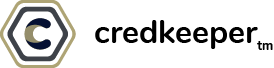Supercharge Your CRM Efforts and Save Time with These Credkeeper Integration Tips
Key Takeaways
- Integrating Credkeeper with your CRM not only enhances your workflow but also maximizes your client engagement strategy.
- Strategic use of automation features will save you time and allow you to focus on nurturing strong client relationships.
Why Integrating Credkeeper with Your CRM Is a Game Changer
Let’s face it—managing client relationships can be demanding. Between tracking client interactions, scheduling follow-ups, and responding to inquiries, it can feel like a never-ending loop. That’s where integrating Credkeeper with your CRM becomes a game changer. With its unique blend of features, Credkeeper automates many time-consuming tasks, allowing you to focus more on meaningful client interactions and less on repetitive manual work.
Smooth Integration for Streamlined Workflow
1. Syncing Client Data Seamlessly
First things first, having your client data synchronized between your CRM and Credkeeper is essential. This integration allows your contact lists, notes, and engagement history to flow seamlessly between platforms. Imagine not having to manually copy and paste contact information anymore! With one unified data stream, your CRM becomes a powerful hub for client engagement.
How to Set It Up
To get started, navigate to your Credkeeper dashboard and select the integration settings. Follow the prompts to connect your CRM, and voila! Your systems will begin to sync. This process usually takes only a few minutes but will save you countless hours in the long run.
2. Automated Engagements: Your Time-Saving Ally
One of the standout benefits of Credkeeper is its automation capability. This feature handles repetitive tasks, like sending follow-up emails or updating client statuses, so you don’t have to. Trust me, the moment you experience the power of automation, you’ll wonder how you managed without it.
Setting Up Automated Workflows
In your Credkeeper account, navigate to the automation section and map out a workflow that makes sense for your process—perhaps an introductory email when a new lead enters the CRM or a follow-up reminder after an initial contact. The more you automate, the more time you save for high-impact work.
Keep Communication Personalized (Yes, Even with Automation)
3. Custom Templates for Tailored Messaging
One concern with automation is losing the personal touch. But with Credkeeper, personalization doesn’t have to take a back seat. By creating customizable templates, you can ensure that your messages are still authentic and resonate with your clients.
Crafting a Personal Template
Start by thinking about your most frequently sent messages—be it onboarding details or appointment reminders. Create templates in Credkeeper that allow for variables like client name, service type, or meeting date to be auto-filled, so each communication feels tailor-made.
4. Scheduling Posts and Updates
Another time-saver? Scheduling social media posts and client updates directly from Credkeeper. With this integration, you can draft your updates in advance and let the platform handle the rest.
Benefits of Scheduled Content
Scheduled updates keep your clients engaged even when you’re busy. You could set up informative posts about industry trends or seasonal greetings that go live without your immediate input. This approach not only keeps your communication consistent but also positions you as an ever-present thought leader.
Master Client Follow-Ups without Breaking a Sweat
5. Using Lead Scoring to Prioritize Outreach
Ever feel unsure about which leads to prioritize? Credkeeper’s integration offers lead scoring capabilities that can sync with your CRM, helping you identify the most promising prospects. This tool ranks your leads based on how engaged they are, saving you the guesswork.
Quick Setup Tips
Adjust the scoring criteria based on actions that indicate high interest, such as email opens, link clicks, or time spent on your website. A well-optimized lead scoring system helps you focus your time on leads most likely to convert, making your outreach more efficient and effective.
6. Set Up Follow-Up Reminders
You don’t want to miss an important follow-up, but with a packed schedule, it’s easy to let some slip through the cracks. By integrating Credkeeper with your CRM, you can set up automated reminders. Trust me, these nudges can be a lifesaver.
How to Create Reminders
In the settings of your CRM tool, sync follow-up tasks with Credkeeper’s calendar feature. This way, you’ll receive reminders when it’s time to reach out to a client, ensuring that no opportunity falls through the cracks.
Utilize Feedback for Stronger Client Relations
7. Managing Client Reviews
Client feedback is gold. With Credkeeper, managing reviews becomes a streamlined part of your workflow. Whether it’s post-service feedback or general testimonials, collecting and showcasing these reviews can significantly boost your credibility.
Quick Steps to Review Management
Send an automated request for a review after a client interaction. This can be triggered by your CRM and completed in Credkeeper. Displaying these reviews on your website or sharing snippets on social media is a great way to show potential clients that you’re trusted and reliable.
8. Analyzing Feedback for Continuous Improvement
Don’t just collect reviews; analyze them! The data provided can offer insights into areas where you excel and spots that may need tweaking. Use Credkeeper’s analytics tools to turn feedback into action plans that refine your services and keep clients coming back.
Gain Insight with Advanced Reporting
9. Track Client Engagements
Credkeeper’s integration offers more than just automation; it gives you valuable insights into client interactions. See who’s opening your emails, how long they spend reading them, and which links they’re clicking. These data points can inform future strategies, making your outreach smarter and more targeted.
Accessing Reports
Navigate to your Credkeeper analytics dashboard to access detailed reports. These can be set to generate weekly or monthly, giving you a clear picture of how well your client engagement strategies are working.
10. Customize Your Reports for Specific Needs
Want to dive deeper into specific metrics? Customize reports to focus on KPIs most relevant to your business. Whether it’s client acquisition, lead conversion, or retention rates, tailored reports help you focus on what matters most.
Make Credkeeper Work for You
Integrating Credkeeper into your CRM strategy will supercharge your client engagement efforts, giving you back hours of your week. With seamless data syncing, automation tools, and detailed analytics, you’ll find yourself managing clients more efficiently than ever before. Ready to elevate your CRM game? Sign up for Credkeeper and start saving valuable time today.